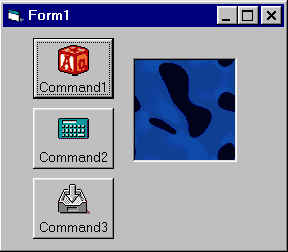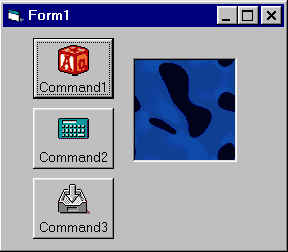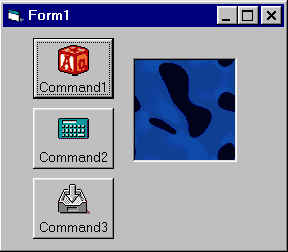Working With Resource File
Lesson 1
Accessing BMP,
ICO
and
CUR files from your Program -
Examples
The next
example will show you how to add an icon to Command Button from resource
file.
Add an Icon to your Resource File (under the Icon "Folder") and
rename its ID to "myIcon".
Add 1 Command Button to your form (named
Command1).
Set the Command Button Style property to 1 - Graphical, so it will
be able to display images.
Add the following code to your form:
Private Sub Form_Load()
Command1.Picture =
LoadResPicture("myIcon", vbResIcon)
End Sub
Run the program, and you will see that the icon is
displayed on the Command Button.
You can load multiple Icons on multiple
Command Buttons, and load multiple Bitmaps into multiple Picture Boxes at the same
time, as demonstrated below:
Image
17: