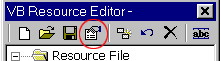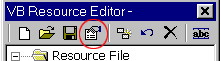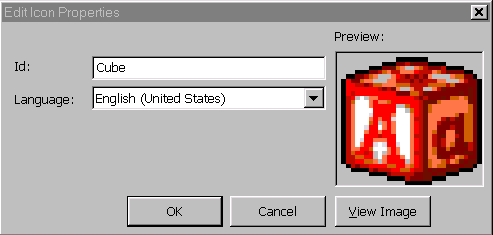Working With Resource File
Lesson 1
Renaming the image ID
You can rename the image ID by clicking on the
image you want to rename (in image 10, for example, I've clicked on 101 in the
CUSTOM "Folder") and then clicking on the properties Icon in the menu
(Image 11).
Image 11:
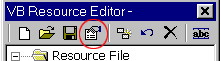
Then, in the Id Text Box, enter the new image ID. The ID Doesn't have to be
Number! It can be word, like "Cube" in the example below:
Image 12:
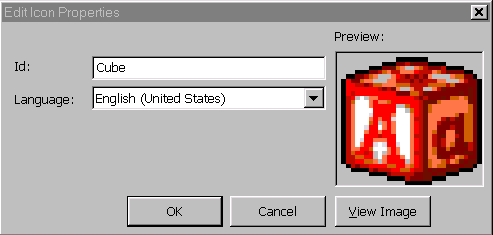
After you enter the new ID name for this image, press
the OK Button.