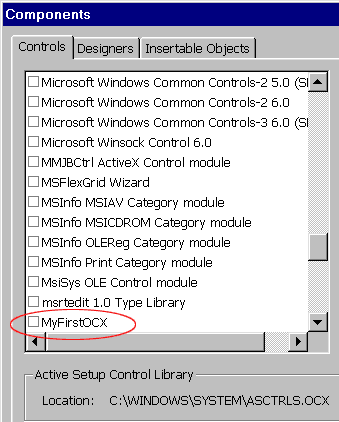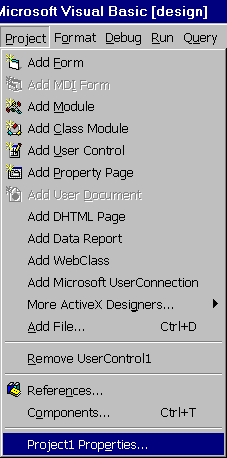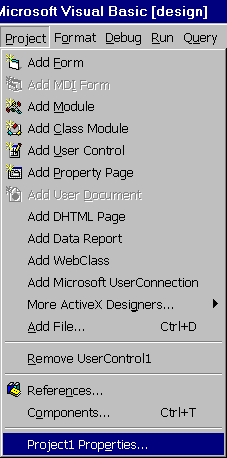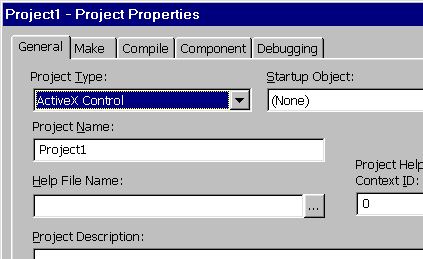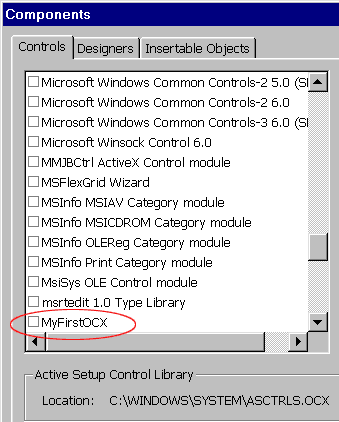Make Your First ActiveX Control
Lesson 1
Choose from the menu Project->Project1
Properties.
Image 4:
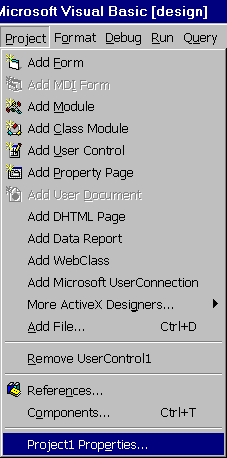
In the 'Project Name' Text Box is written by default 'Project1' (Image 5).
Image 5:
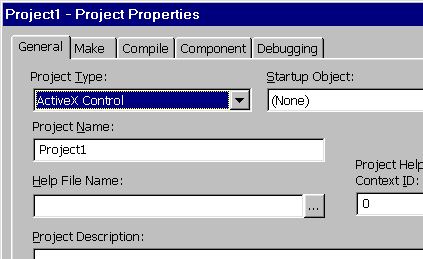
Change the 'Project Name' to myFirstOCX.
This is what you will see, after
you complete the control,
In the Project->Components menu - where the
user choose
which OCX controls to add to
his project (Image 6).
Image 6: