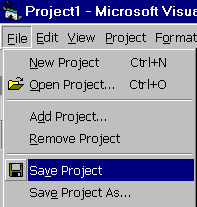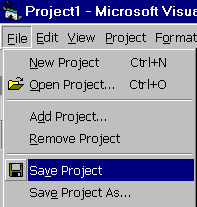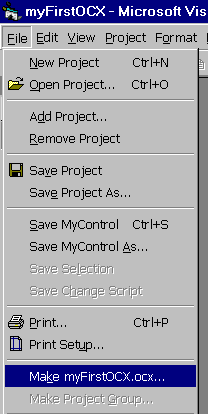Make Your First ActiveX Control
Lesson 1
Compiling and running the control
Now lets see
how the control is working by now.
Save the project (File->Save Project).
Image 12:
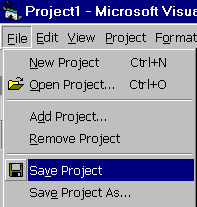
lets compile the project to OCX Control.
From the menu, choose File->Make
MyFirstOCX.ocx and press OK.
Image 13:
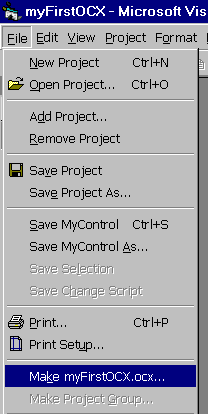
Now your OCX Control has been created, AND registered
with your system.