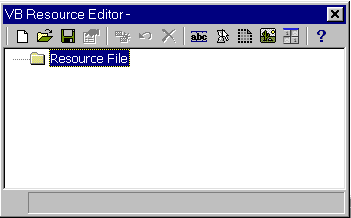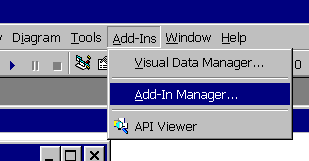
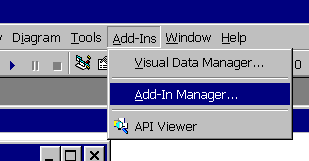
Then select the VB6 Resource Editor, mark the Loaded/Unloaded check Box, and press OK (Image 2).
Image 2:
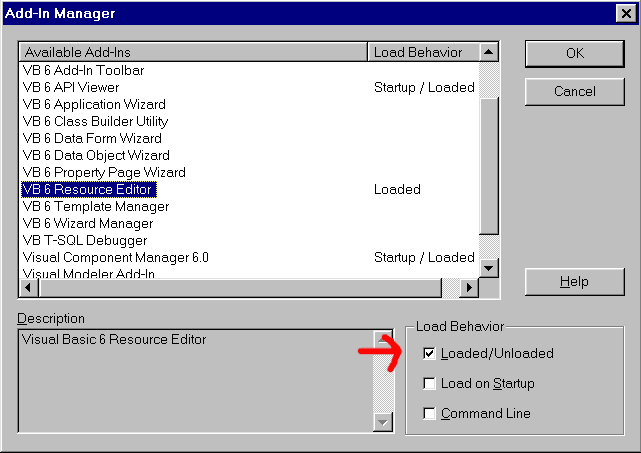
You've just added the Resource Editor Add-In.
To
launch it, click on its icon in the menu (Image 3).
Image 3:
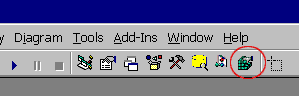
And the Resource Editor will appear on your screen:
Image 4: