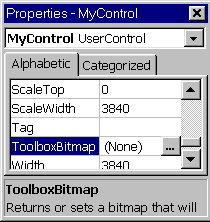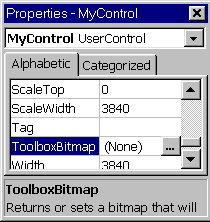Make Your First ActiveX Control
Lesson 2
Setting Control's properties
As you probably saw, when you inserted the
control to your project,
the control had a default icon on the ToolBox (Image 16)
.
To set your own Icon, Add your icon to the
control ToolBoxBitmap property.
Image 19:
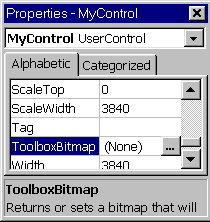
Some of the controls are invisible at runtime (Like Timer and
ImageList).
To set your control to be
invisible at runtime,
Set the control
InvisibleAtRuntime property to True.