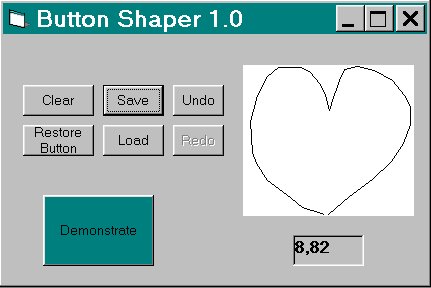
Shaper
This control let you shape many controls: Buttons, textboxes, forms, frames, Etc.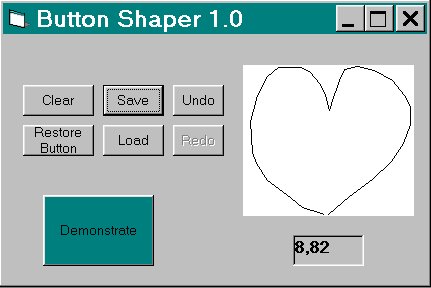
Then you save the shape by pressing 'Save'
button and selecting the file name.
After you save the file, you are putting the
shaper control on the form, and enter the following line to your code:
Shaper1.ShapeIt The name of the control you want to shape, the shape file name
Shaper1.ShapeIt Command1, "c:\vb\heart.dat".
You can also round controls by writing:
Shaper1.CircleIt The name of the control you want to round