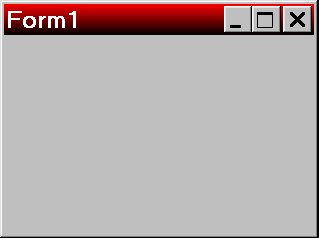
Gradient Title Bar
To use this control, put in your Form_Load event the following Line: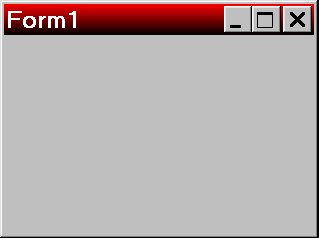
The Control Properties:
|
ActiveCaptionColor - The color of the caption when the form is active |
|
ActiveColorStart - The Top color of the Title Bar when the form is active |
|
ActiveColorEnd - The Bottom color of the Title Bar when the form is active |
|
InActiveCaptionColor - The color of the caption when the form is inactive |
|
InActiveColorStart - The Top color of the Title Bar when the form is inactive |
|
InActiveColorEnd - The Bottom color of the Title Bar when the form is inactive |
| Vertical - 'True' if the Title bar will be drawn Vertically and 'False' if the Title bar will be drawn Horizontally |